Unity Tutorial 05
Robert Byrne Brimage B00089106
In this weeks Unity Tutorial we covered a good variety of pieces and finally learned about houses. Not the interiors. But the exteriors. I needed this for my game as I plan on making a 1916 Easter Rising set educational game.
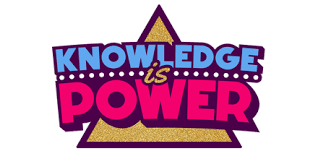 Image Info
Image Info
Anyway what was covered in Video 1 was: Sky-boxes, lighting and wind-zones. All are important to a game and not as hard as it may seem to make and use.
Sky-boxes can be found ready to alter in the asset store. You download them and manipulate them when you add them. Finding one that suits your games style and setting is important. E.G. I would look for a skybox that is more murky and gritty.
Lighting can be used VIA the sliders that are available and the color wheel. The color wheel is a handy addition. You can also include the #F0000 numbers to accurately find the color you're going for.
Wind affects all trees, grass, shrubs and all that green kinda stuff, the way you use the wind is by giving the assets that react naturally to wind is by giving them a radius in correlation to the players position. a tree would have a 500 radius in order to be effective. An over the top wind will completely distort any realism you're going for. I believe Less IS More in this case. Unless your game is set in the 70s, that effect will work in your favor then.
Video 2 consisted of: Picking up weapons, instead of starting with them. Fade Screens.
You do similar process of when we learned how to pick up the gems. You make a collider and place it on the Axe which we put in a tree which is a cliche way to find an axe but it works so it's all good. You input and axe-take script.
In order to input a fade screen you must: Game Object - UI - raw image, and choose black. then make it stretched. And to animate it you must use key-frames similar to Premiere Pro. Initially set the trans-parity to 0 but after 60 frames make it 255 and WHAM you have a very cool fade screen. The process was easy and is worthwhile.
Finally Video 3 consisted of: Debugging, Fade Out and House and additional Shrub placing.
Debugging needed some altering of the axes visibility through a wall it was a bug in the game that when you are behind an object you can see the outline of the collider we placed on it from video 2. We also fixed the axe swinging sound when no axe is being held by adding a script.
Fading out is a repeat of what we did in Video 2 but flipping the 255 and 0 so the key frame starts at 0 and ends with a 255 black screen.
Finally we adding a bus asset and scattered them around an empty space available.
Lastly we downloaded a house from the free assets store, placed it and altered the lighting to make it as detailed as possible. An unlit house will make you not benefit from the details available.
In this weeks Unity Tutorial we covered a good variety of pieces and finally learned about houses. Not the interiors. But the exteriors. I needed this for my game as I plan on making a 1916 Easter Rising set educational game.
Anyway what was covered in Video 1 was: Sky-boxes, lighting and wind-zones. All are important to a game and not as hard as it may seem to make and use.
Sky-boxes can be found ready to alter in the asset store. You download them and manipulate them when you add them. Finding one that suits your games style and setting is important. E.G. I would look for a skybox that is more murky and gritty.
Lighting can be used VIA the sliders that are available and the color wheel. The color wheel is a handy addition. You can also include the #F0000 numbers to accurately find the color you're going for.
Wind affects all trees, grass, shrubs and all that green kinda stuff, the way you use the wind is by giving the assets that react naturally to wind is by giving them a radius in correlation to the players position. a tree would have a 500 radius in order to be effective. An over the top wind will completely distort any realism you're going for. I believe Less IS More in this case. Unless your game is set in the 70s, that effect will work in your favor then.
Video 2 consisted of: Picking up weapons, instead of starting with them. Fade Screens.
You do similar process of when we learned how to pick up the gems. You make a collider and place it on the Axe which we put in a tree which is a cliche way to find an axe but it works so it's all good. You input and axe-take script.
In order to input a fade screen you must: Game Object - UI - raw image, and choose black. then make it stretched. And to animate it you must use key-frames similar to Premiere Pro. Initially set the trans-parity to 0 but after 60 frames make it 255 and WHAM you have a very cool fade screen. The process was easy and is worthwhile.
Finally Video 3 consisted of: Debugging, Fade Out and House and additional Shrub placing.
Debugging needed some altering of the axes visibility through a wall it was a bug in the game that when you are behind an object you can see the outline of the collider we placed on it from video 2. We also fixed the axe swinging sound when no axe is being held by adding a script.
Fading out is a repeat of what we did in Video 2 but flipping the 255 and 0 so the key frame starts at 0 and ends with a 255 black screen.
Finally we adding a bus asset and scattered them around an empty space available.
Lastly we downloaded a house from the free assets store, placed it and altered the lighting to make it as detailed as possible. An unlit house will make you not benefit from the details available.
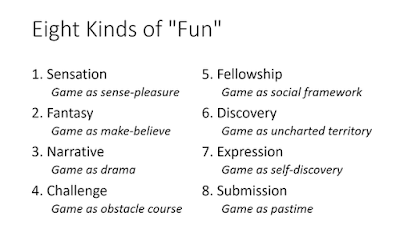
Comments
Post a Comment